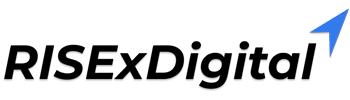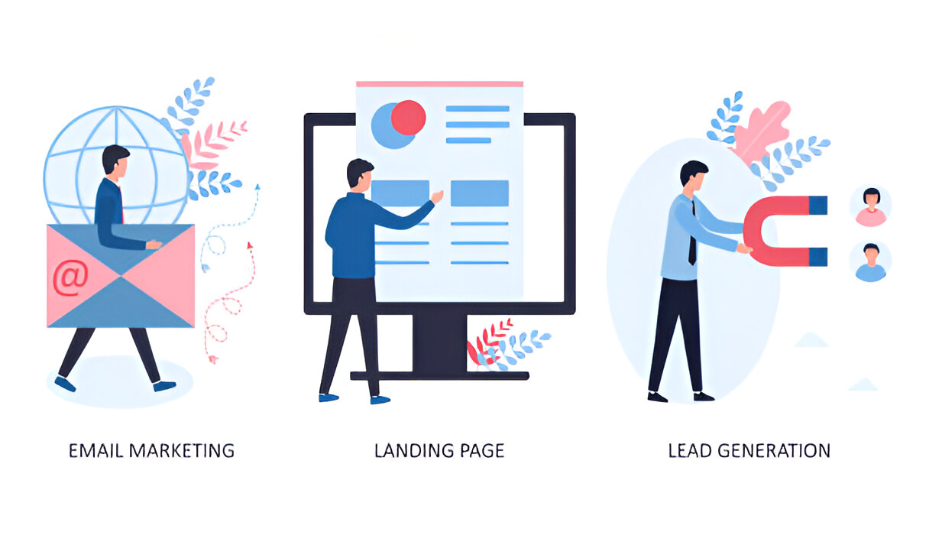Choosing the right content management system (CMS) is one of the most critical decisions when building a business website. Whether you’re an agency owner, marketer, or small-to-medium business (SMB) owner, your website must not only look great—it must convert visitors into customers. The CMS you choose affects everything from SEO performance to site security and scalability.
Two common options dominate the decision-making process: WordPress, the world’s most popular CMS, and a custom CMS, which is tailored to specific business needs. Both have strengths and weaknesses depending on your goals, budget, and technical capacity.
In this article, we’ll break down the pros and cons of WordPress vs. Custom CMS with a focus on conversion rate optimization, cost-effectiveness, SEO performance, security, and long-term value.
What is WordPress and What is a Custom CMS?
WordPress Overview
WordPress is an open-source CMS that powers over 40% of all websites globally. It’s known for its user-friendly interface, massive library of plugins, themes, and active developer community.
Custom CMS Overview
A custom CMS is a content management system built from scratch or heavily modified to meet specific business requirements. It’s typically developed by a web development agency or an internal team and is unique to your website.
Conversion Rate: Which CMS Supports Better Optimization?
WordPress and Conversion Optimization
WordPress offers thousands of plugins for A/B testing, heatmaps, pop-ups, and analytics. You can easily integrate tools like email automation, CRMs, and form builders to guide visitors down the sales funnel.
Pros:
- Plugins like Elementor or OptimizePress help design high-converting landing pages.
- Built-in integrations with popular marketing tools.
- Fast deployment of conversion-focused updates.
Custom CMS and Conversion Strategy
Custom CMS platforms can be built with conversion goals at their core. You can hard-code user journeys, streamline loading times, and eliminate unnecessary elements that distract users.
Pros:
- No bloat—only features you need, optimized for performance.
- Better control over user experience.
- Tailored funnel tracking and micro-conversion measurement.
Verdict
WordPress offers quicker access to conversion tools, ideal for businesses that want speed and flexibility. Custom CMS excels in performance and customization if conversion path control is a top priority.
SEO Capabilities: WordPress vs. Custom CMS
WordPress SEO Strengths
One of WordPress’s strongest selling points is its SEO-friendliness. With plugins like Yoast SEO or Rank Math, even non-technical users can manage on-page optimization.
Advantages:
- Auto-generates sitemaps.
- Easy meta title and description editing.
- Plugin-based schema markup.
- Seamless integration with Google Analytics and Search Console.
Custom CMS SEO Control
A custom CMS provides full control over the site’s SEO architecture. Developers can build it from the ground up with best practices, but it requires in-depth SEO knowledge and careful planning.
Advantages:
- Fully customizable URL structures and metadata.
- Lightweight code ensures faster page load speed.
- No unnecessary plugins or scripts that could slow down indexing.
Verdict
If SEO agility and plugin support are important, WordPress is the winner. But for businesses needing absolute control and technical SEO fine-tuning, a custom CMS can be better long-term.
CMS Security Comparison
Is WordPress Secure?
Out of the box, WordPress is reasonably secure, but its popularity makes it a frequent target for hackers. Most vulnerabilities arise from outdated plugins or poor hosting practices.
Risks:
- Plugin and theme vulnerabilities.
- Brute-force attacks on login pages.
- Dependency on third-party developers for updates.
Mitigation:
- Regular updates.
- Security plugins.
- Two-factor authentication and strong hosting.
Custom CMS Security Advantages
With a custom CMS, security is designed with your specific use case in mind. Since it’s not publicly available or widely used, it’s harder for automated bots to exploit it.
Benefits:
- Smaller attack surface.
- Built-in protections tailored to your workflows.
- No unnecessary features that could pose risks.
Challenges:
- Security is only as good as the developer building it.
- You need ongoing support and monitoring.
Verdict
Custom CMS wins in terms of inherent security due to its limited exposure. However, WordPress can be equally secure with the right practices and maintenance.
Cost Analysis: Upfront and Ongoing Investment
WordPress Cost Breakdown
WordPress itself is free. However, there are other costs:
- Premium themes: $30–$100
- Plugins: Free to hundreds of dollars annually
- Hosting: $5–$30/month for SMBs
- Developer costs (optional): Variable
- Maintenance: Low to moderate
Total for SMB: Moderate initial investment, low ongoing cost unless scaling significantly.
Custom CMS Cost Breakdown
Developing a custom CMS involves:
- Design and development: $5,000–$50,000+
- Hosting: Higher, especially with dedicated servers
- Ongoing updates and support: Retainer or hourly fees
- Scalability costs: Potential for future rework
Total for SMB: High initial investment, moderate to high ongoing cost depending on complexity.
Verdict
WordPress is significantly more budget-friendly, especially for new or growing businesses. Custom CMS can be cost-effective long-term for specialized businesses with unique needs.
Long-Term Flexibility and Scalability
WordPress Scalability
WordPress can scale, but it may require significant optimization. With proper hosting and caching, it can handle high traffic volumes, but plugin dependencies can become bottlenecks.
Custom CMS Scalability
Custom CMS platforms are built with your business in mind, meaning you can scale features, architecture, and user permissions without third-party limitations.
Benefits:
- Tailored database and server structure.
- No plugin bloat.
- Efficient use of resources.
Verdict
Custom CMS is more scalable for businesses expecting unique growth paths. WordPress is ideal for standardized growth and rapid changes.
Conclusion
When deciding between WordPress and a custom CMS, there is no one-size-fits-all answer. The best platform for your business depends on your budget, goals, technical resources, and long-term vision.
Choose WordPress if:
- You need a cost-effective, fast-to-launch website.
- Your team lacks in-house technical skills.
- SEO and conversion tools out-of-the-box are important.
- You plan to update and manage content frequently.
Choose a Custom CMS if:
- Your business has unique functional needs.
- You prioritize performance, security, and custom workflows.
- Budget is not a primary concern.
- You need complete control over user experience and scalability.
Both platforms can support a high-converting, successful website—what matters most is aligning the CMS with your business strategy and digital marketing goals.
Still unsure whether WordPress or a custom CMS is right for your business website? Contact us today to get expert advice tailored to your goals and conversion strategy.
FAQs
1.Is WordPress good for SEO compared to custom CMS?
Yes, WordPress is excellent for SEO, especially for small to mid-sized sites. However, a custom CMS can be built with SEO in mind, giving you more technical control if you have the resources.
2.Can a custom CMS be more secure than WordPress?
Generally, yes. A custom CMS has a smaller attack surface, but security depends on how well it’s built and maintained. WordPress can also be secure with proper configurations and updates.
3.Which is more affordable in the long run: WordPress or custom CMS?
WordPress has a lower upfront and maintenance cost, making it more budget-friendly. Custom CMS can become cost-effective over time for large or complex websites that require tailored features.
4.Will a custom CMS limit my marketing team?
It depends on how it’s built. If the custom CMS includes user-friendly content editing and marketing tools, it can empower your team. Otherwise, WordPress offers more ready-to-use tools for marketers.
5.Can WordPress handle enterprise-level traffic?
Yes, with the right hosting and optimization, WordPress can handle high-traffic websites. However, it may require significant backend tuning as complexity increases.